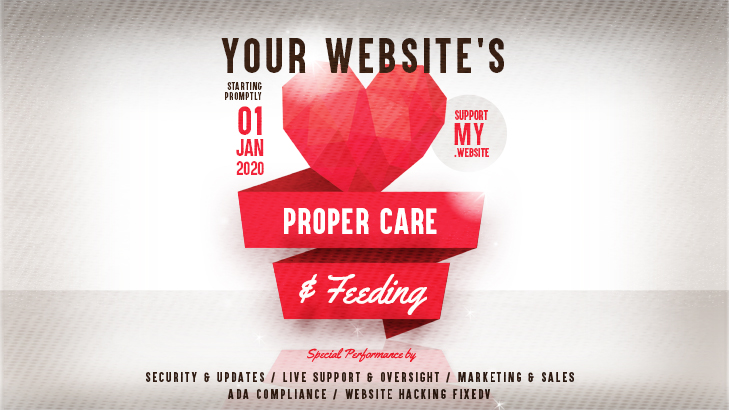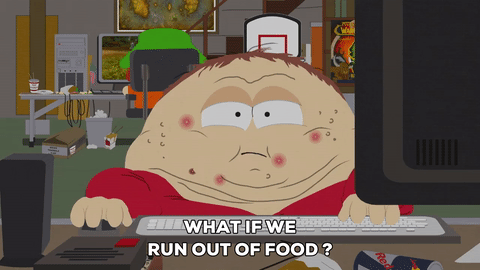For most businesses, a website is one of the most important sales and marketing tools out there. But just like any system, it must be maintained and cared for to be effective. Today, we’re going to look at the proper care and feeding of your website so you can maximize your marketing, sales conversion, rankings, security, and much more.
Websites Need Love
Well, maybe not real love, but certainly upkeep and care. You wouldn’t leave your car in the driveway for a year and expect it to be in good shape when you finally try and crank it up again. Your website is no different, except you can’t call an Uber to bail you out when you’re in a bind.
Ok, so what’s the big deal? If you neglect your website, a lot of bad things can happen. For example:
- Your website might come down with a virus or malware.
- Customers may not be able to use your website on modern browsers.
- Old products and services may no longer be relevant.
- New rules that govern your industry may affect the way you deliver data and you may fall out of compliance.
- Your contact form could stop working and all the people trying to get in touch with you will be lost.
- Security on your website may expire and your customer data may no longer be protected.
- A hacker could steal your data and hold it for ransom.
- Website load speed or usability could be poor and cause your site to time out or your search engine rankings to decrease.
- Your website domain could expire and potentially be lost indefinitely.
- Links to other websites, or your own webpages, could break and your visitors could be taken to empty pages.
- Your plugins could be out of date causing major features on your site to stop working properly.
- Search engine rankings could drop and people could stop coming to your website.
- If neglected for long enough, your poor website might stop working altogether and ‘go dark’.
For all of these reasons and more, your website NEEDS LOVE.
Sure, that stuff could happen.
But can’t you just deal with problems when they come up?
Well, you could also forgo an oil change until your car starts making scary noises and breaks down, then pay two grand to a mechanic.
It’s the same for that website you worked so hard on and paid good money to build. You can pay a little now for prevention, and have a strong, healthy website for many years.
Did you know the average lifespan of a squirrel is one year?
It’s tough a tough world out there!
A friend of mine took in an injured baby squirrel and that furry buddy lived to be 13 years old. Know why? Because that squirrel had a super cushy life! He got attention, all the pecans he could eat and little buddy even got medical attention when he was sick. RIP Theo.
Even though they are (kind of) inanimate, websites are kind of like squirrels, and cars, and a ton of other things on our planet. If you take good care of them they thrive.
So, let’s start with the basics of website care.
Website Security
There are a few ways that websites most often encounter security issues:
- Old or not updated code that is exploited
- Poorly written code that is exploited
- A malicious attack by a person
For any of these situations, the best way to keep this from happening is to keep your website’s software updated. When code gets ‘old’ it means that exploits, or ways for hackers or bots to get access, have been identified. These vulnerabilities become common knowledge to hackers worldwide and they seek out sites that are easy targets.

For common systems like WordPress, Drupal, Joomla, and Expression Engine, the teams that build and support these frameworks are constantly upgrading and fixing these issues. But if you don’t apply their changes to your website, then you’re a sitting duck.
Your ‘Core’ Content Management System (CMS)
The ‘Core’ system is the code that runs the foundation of your system and allows the entire website to operate. It is supported by plugins, noted below, that add or modify functionality. Without the core system, you have no website, so make sure that this core system is updated whenever new releases are available.
Updating your CMS core
Some systems will update the core for you, but very often, it has to be done manually. This means that you have to go into your website and click the update button or link to update this core system.
PRO TIP: A lot of people don’t realize that they often need to manually update the code of their websites, but it is a critical part of website maintenance!
Here’s how to update the core CMS for some of the most popular platforms
- How to upgrade your WordPress Core
- How to upgrade your Drupal Core
- How to upgrade your Joomla Core
- How to upgrade your Expression Engine Core
CMS Plugins
Plugins, modules, and widgets are systems that are built very often by 3rd party groups to expand the functionality of the core CMS system. CMS’s allow for this so that their systems can be added to by the millions of developers worldwide.
Plugins have risks
Developers outside of the core team may or may not use standard or secure coding practices and may open your website up to vulnerabilities. Additionally, a team that built a plugin may no longer be able to support that system and the system may start to degrade. If that happens, you’ll need to find a new plugin to accomplish the same goals.
PRO TIP: Sometimes plugins that are not supported will no longer work with new CMS core updates. If this is the case, you will need to either find a way to update the plugin or stop using that plugin and find a new one that doesn’t disrupt the ecosystem, usually the latter. Good Luck!
Updating plugins
Because each plugin or module is different and built by a variety of different teams, plugins must be managed separately from the core system. Additionally, each plugin must be individually managed. In some systems, you can update everything at one time, but sometimes updates fail and you have to find a new solution.
Poorly Written Code
What is poorly written code?
It’s sloppy, it’s old, it’s abandoned and unsupervised. It’s the not-so-hot mess setting you up for a technological avalanche of bad news.
Most often, poorly written code is inside of plugins or modules, the systems created outside of the core system by 3rd party developers. It does happen that the core systems teams make mistakes, but it is rare and it is very often checked and double-checked before being released for the world to use.
For this reason, you should get a little shifty-eyed about plugin or module code that hasn’t been updated in months or years. If a person or group is constantly working on a system, then the odds of it having problems is a lot smaller.
What happens when you have poorly written code?
I mean, how bad can it be? When code is poorly written, it is either inefficient and slows down your website, or in the worst cases, it enables a hacker or hacker bot to take control of your website or inject malicious code that will enable hackers to steal data from you or your visitors or customers (or post some ‘only appropriate for the bedroom’ content and block you from logging in to remove it).
But there’s good news everyone!
There are a number of security plugins that help identify poorly written plugins and keep these kinds of hacks from happening.
PRO TIP: One of the most common security plugins, and my personal favorite, is WordFence – a WordPress plugin. It’s popular for a reason, it is comprehensive and keeps a massive pile of hacks from happening worldwide. Oh yeah, and it starts at the low low price of free, most people like that too!
A Malicious Attack
Hacking, Phishing, & Cyber Attacks, Oh My!
You may have heard the term ‘Phishing’ or ‘Spear Phishing’ or just ‘Hacking’. These are all malicious attacks, very often by a person towards a group. The first thing to remember about hackers attacking your website is that these are CRIMINALS, like the bad guys from the movies but unidentifiable on the street. It could be a Russian con man or a high-school drop out living in mom’s basement only going out into the daylight for an emergency re-up on Mountain Dew and Hot Pockets.
Breaking into your website and stealing data is equivalent to breaking down the front door of your house and stealing your grandma’s diamond necklaces. It is a straight-up criminal offense. All of these attacks are aimed at making money through criminal means in one way or another.
When & why do hackers attack?

It could be that the hacker will steal your customers’ data and make you pay a ransom to get it back or else they will release it into the internet. Or they may just be looking to get access to a list so they can send spam (or bad mouth you for not paying them). They could also impersonate your company and redirect the flow of money from you to them. It could be a whole lot of different things, but the first thing they are looking for is a gaping hole in your security.
A website that is old and hasn’t been updated in a long time is the first indication to a hacker that you are a prime target, especially if you are running a big or profitable company. If they see that you have money and your front door is open, a criminal will walk in and take whatever they can find. So don’t let that happen!
Targeted cyber attacks

On the day that Misti the tarot card reader warned you about, you will be targeted and attacked. This means that someone has chosen your company to attack and is finding ways to get into your systems. A targeted attack is often much harder to deal with because you don’t know someone is testing your defenses (except for the fact that Misti told you so). And if both your website code as well as your internal policies on information security aren’t solid, then you are vulnerable.
Who do hackers go after?
You might think that since hackers are after big bucks they are not going to waste time on small businesses. But remember, these guys are not even getting out of their computer chair to assess the Hot Pocket situation. That’s why they had to make that emergency trip to Target 10 minutes before the store closed…jerks. In short, these guys are lazy.
Sure they might prefer to hack a big company, but that’s hard and they don’t exactly get a guaranteed paycheck for every successful hack. Hitting a dozen smaller companies is not only less work, they have a better chance someone is going to fork over the cash.
On top of that, there are a lot of amateurs out there that just aren’t very skilled. So they hit small sites because they just can’t (and probably don’t care to) do any better.
In short, hackers take what’s easy to take no matter who it’s from.
Encryption
What is website encryption?

You’ve probably seen the little ‘lock’ icon beside the domain name in your browser, and more than likely seen the bright red ‘unlocked’ icon if the site isn’t secure. Modern web browsers will put up this icon for you to know that when you send or receive data from a website that is unencrypted that a hacker could be listening to your communications and stealing your data.
PRO TIP: Encrypting a website is usually pretty straightforward, but the encryption only lasts for so long, then it has to be readded or updated.
So put that SSL certificate expiration date on your calendar and keep your encryption on lock!
Google and website encryption
Something fairly recent is that Google is now giving priority ranking to websites with encryption. So if your website isn’t encrypted and your competitors’ is, there is a chance that they are going to show up higher than you on the search engines. And that’s bad for business (but you knew that).
Visitors can’t view your website on modern browsers
Remember Netscape? No, not really. I mean it’s been like 20 years since it’s been abandoned by all of humanity.
If your site was built in the long-long ago, it was made for the popular browsers (and version of those browsers) at that time. When a website gets ‘old’, very old, like pushing 5 years, it will almost certainly have functionality or code that makes it difficult to view for users in ‘modern’ web browsers.
In the best case, it will take users a bit longer to find what they’re looking for. In the worst cases, this will mean that someone will not be able to use the site at all and get upset about it. So, yeah, that’s not going to work.
Viewing on mobile devices aka. ‘Mobile Responsiveness’

The best example of an ‘old’ website unusable is a lack of ‘mobile responsiveness’. This is the term that refers to a website looking good and working well on mobile devices, usually a phone. That means that the site is formatted properly when it is viewed on a mobile device, text is readable, the user doesn’t have to scroll left and right or pinch to zoom to read text, images relevant and viewable, and overall the site can be easily navigated on a small screen even if you’re 78 years old.
What’s more! In addition to being difficult to use, which will dismay visitors, non-mobile responsive websites are now showing up lower on search engines! If you want to keep your rank and continue to be found on Google, be sure to keep your website mobile responsive!
How can you make a website mobile responsive?
I’ll tell you, but you’re not going to like it.
If your website isn’t mobile responsive, it often means you’re going to have to redesign that bugger. This can be as simple as copying and pasting content to a new platform, or as complicated as redeveloping custom-built web-based tools, and everything in-between.
Information that is no longer relevant
Old, wrong, and irrelevant information on your website can hurt your business.
When was the last time you went to a restaurant that no longer carried your favorite menu items? It was annoying, right? Have you ever driven over to a business only to find they are closed for the day or moved locations? It could ruin your plans for the whole day.

When a customer is trying to spend money with you and you disappoint them, it makes your business look like you just don’t care much about your customers. Not only will people take their business elsewhere, but they are likely to tell their friends, family, or anyone who cares to listen on social media about how their experience with your business left them with a broken heart or bunched up undies.
The simple way to fix this is to just remove or change the irreverent information. This could include things like:
- Changing or adding physical locations
- Updating products
- Updating services
- Updating hours (including holidays)
- Adding and removing staff from your staff page
- Changing the region where you operate
- Adding support information to your website
Of course, there is more that you could do but this is a great list to get started with.
Government or Industry Compliance
If you operate in regulated industries such as healthcare, finance, government services, etc., you probably fall under a lot of different compliance standards. This applies to the way your company delivers data and what data you can and cannot deliver. For some industries, there can be large penalties for being out of compliance.
What is ADA Compliance?
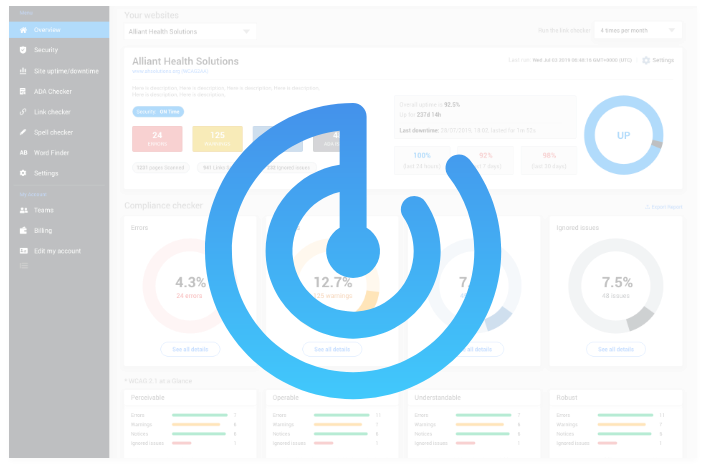
The Americans with Disabilities Act has a set of website compliance standards that they recommend every business abide by. For the most part, if you are not taking federal or state money and aren’t in finance and healthcare, you probably aren’t directly affected by these regulations as of the time of this writing. But litigation is pending and laws may be enacted that enforce the ADA guidelines for a wider array of businesses.
If you are required to be ADA Compliant, there are a set of broad guidelines that your website will need to comply with. When making changes or additions to your website, you will need to know and apply these guidelines to stay in compliance.
Here is the list of ADA Compliance regulations:
Section 1: Alternatives
- Alt text (1.1.1): All images and non-text content needs alt text (there are exceptions)
- Video & Audio alternatives (1.2.1): All video-only and audio-only content has a text transcript. Transcripts are clearly labeled and linked below the media.
- Closed captioning (1.2.2): All video with sound contains accurate closed captioning.
- Audio description (1.2.3): For any video, add an alternative video that includes an audio description of information not presented in the original video’s soundtrack (exceptions) or include a text.
- Live captions (1.2.4): Any live video presentations must have closed captions.
- Audio description (1.2.5): An audio description is optional under 1.2.3 level A but not in 1.2.5 AA.
Section 2: Presentation
- Website structure (1.3.1): Use proper markup techniques to structure your website’s content (e.g. use correct heading tags and HTML for ordered and unordered lists)
- Meaningful order (1.3.2): Present content in a meaningful order and sequence so that it reads properly.
- Sensory characteristics (1.3.3): When providing detailed instructions, make it so they aren’t reliant on a single sensory ability.
- Use of color (1.4.1): Do not rely on color alone to convey information.
- Audio control (1.4.2): Any audio must be able to be paused, stopped, or muted.
- Color contrast (1.4.3): There must be a color contrast ratio of at least 4.5:1 between all text and background.
- Text resize (1.4.4): Text must be able to be resized up to 200% without negatively affecting the ability to read content or use functions.
- Images of text (1.4.5): Do not use images of text unless necessary (e.g. logo).
Section 3: User Control
- Keyboard only (2.1.1): All content and functions on a website must be accessible by keyboard only (i.e. no mouse).
- No keyboard trap (2.1.2): Keyboard-only users must never get stuck on any part of the website; they must be able to navigate forwards and backwards.
- Adjustable time (2.2.1): If there any time limits on a website, users have the ability to turn it off, adjust it, extend it.
- Pause, stop, hide (2.2.2): If there is content that blinks, scrolls, moves, users must have the ability to pause, stop, or hide it.
- Three flashes or below (2.3.1): Web pages do not contain anything that flashes more than three times in any one second period.
- Skip navigation link (2.4.1): A “Skip to Content” or “Skip Navigation” link allows users to bypass the heading and go straight to the main content.
Section 4: Understandable
- Page titles (2.4.2): Each page of a website needs to have a unique and descriptive page title.
- Focus order (2.4.3): Users must be able to navigate through a website in a logical sequential order that preserves meaning.
- Link anchor text (2.4.4): The purpose of each link should be clear based on its anchor text (e.g. don’t use “click here”)
- Multiple ways (2.4.5): There are multiple ways to access different pages/information on a website (e.g. search bar, nav menus, sitemap, breadcrumbs, helpful links after content).
- Descriptive headings and labels (2.4.6): Headings and programmatic labels must be clear and descriptive. They do not need to be lengthy.
- Focus indicator (2.4.7): Any “user interface control” that receives focus from a keyboard user should indicate that focus on the current selected element (e.g. add a visible border around a text link).
- Website language (3.1.1): Set the language for your website.
- Language changes (3.1.2): Indicate any language changes for an entire page or within the content.
Section 5: Predictability
- No focus change (3.2.1): Nothing changes merely because an item receives focus; a user must actively choose to activate an item (e.g. hit enter to submit) before a change takes place.
- No input change (3.2.2): Nothing changes just because information is inputted into a field (e.g. form doesn’t auto submit once all fields are filled out).
- Consistent navigation (3.2.3): Keep navigation layout consistent throughout all pages of the website (e.g. same links in the same order).
- Consistent identification (3.2.4): Components that have the same function within a website are identified consistently (but not necessarily identically) (e.g. two check marks can indicate two different things as long as their function is different — one indicates “approved” on one page but “included” on another).
- Error identification (3.3.1): Make any form errors easy to identify, understand, and correct.
- Form labels and instructions (3.3.2): Programmatically label all form or input fields so that a user knows what input and what format is expected.
- Error suggestions (3.3.3): If an input error is automatically detected, then suggestions for correcting the error should be provided.
- Error prevention on important forms (3.3.4): For pages that create legal commitments or financial transactions or any other important data submissions, one of the following is true: 1) submissions are reversible, 2) the user has an opportunity to correct errors, and 3) confirmation is available that allows an opportunity to review and correct before submission.
- Parsing (4.1.1): Make sure HTML code is clean and free of errors, particularly missing bracket closes. Also, make sure all HTML elements are properly nested.
- Name, role, value (4.1.2): For all user interface components (including forms, links, components generated by scripts), the name, role, and value should all be able to be programmatically determined; make sure components are compatible with assistive technology.
Whew, how exhilarating!
But for real, when you look at it, it’s not actually that much. But if you don’t work with code on a regular basis, it can be completely overwhelming. Make sure you have a group to help you understand and enact these standards if you are required to be compliance!
Your Contact Form Doesn’t Work
This happens more than you might think.
People often think that the internet doesn’t have moving parts, so why should it change? Unfortunately, that isn’t true at all. It changes every day in a billion different ways and these changes affect the performance and operation of your systems.
Why do contact forms stop working?
One thing that can happen is that your email provider suddenly thinks that your website is sending spam and all of your contact form submissions start going directly to your spam box. This can happen because your domain isn’t DKIM and SPF validated.
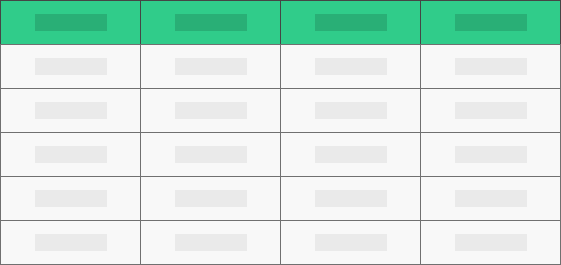
It could be that the code on your site has been deprecated and the sending mechanism just no longer works. This happens when the base programming language used on the server where your website is hosted upgrades due to performance or security reasons, but you have not upgraded your website code. All of a sudden, your contact form isn’t working, but you’re also not getting errors. It just disappears in the night, along with all those contacts from your potential customers. If this happens, it is very common that those contacts are just lost to the ether and can never be recovered.
You could also have problems with the form not displaying or submitting correctly, so no one can fill it out in the first place.
How do I make sure my contact form is working?
There are a few different options for making sure your contact form is working. The first, and simplest way is to just submit a form and see if you get it. The most common issue is that the email you get from your website is going to your spam folder, which can happen for a lot of reasons. But you should be able to mark all emails coming from your website to never go to spam. That is your first line of defense.
But what if you’re not getting the contact form or it’s somebody else who is supposed to receive the submission emails? Check with the person who should be getting it first, but if they too aren’t getting the emails and the emails aren’t going to spam, then it’s time to look deeper.
Here is a quick list of what you can check:
- Is your email completely blocking your domain? Perhaps emails aren’t even getting to your spam box.
- Is the email address that is receiving the email still working? Sometimes the email address where the emails lands first before being forwarded automatically to others in the company has been altered, deleted, or is otherwise inoperable.
- Did someone change the MX records for your domain? These are the Mail eXchange (MX) records that direct where and how emails are sent. If you recently redesigned your website, this could have happened. If that’s the case, there is a chance that the emails are gone forever, but at least you found the problem before it got worse.
- Did someone change your personal email address? Maybe you’re not getting any email whatsoever. If that’s the case, then it’s probably your email to blame, not the system.
- Does the website have a database that saves the emails? If so, can you access it? If your emails are saved on your website or in a CRM, then you’re in luck.
Still nothing? Don’t freak out just yet. There are still a lot of options out there. Get a developer to look into the problem.
How to keep your contact form from going down
All the things in this article relate in one way or another to keeping your contact form live. But, if you’re not in a spot where you can do all of this, consider getting a service that will continually test your contact form and make sure the rest of these items are continually managed to ensure there is no downtime in essential business systems such as potential clients reaching out to you.
Losing your domain
Not, not the kingdom you rule over.
What is a domain name and what does it do?
A domain name, also known as a URL, is what you enter into the address bar on your internet browser to get to a website. This is just a name that connected to a number, called an ‘IP Address’ or Internet Protocol address. The IP address is the location of the computer that is hosting your website. Systems called ‘name servers’ recognize that a domain name should be pointed at the IP address. It’s actually a bit more complicated than that, but this is a good broad explanation.
What happens when you buy a domain name?

You’re not really ‘buying’ it because you don’t own it forever. You are leasing the name from the government. These names are managed by a group called ICANN, The Internet Corporation for Assigned Names and Numbers. These are resold through website registrars that manage the domain names. You may recognize Godaddy or Network Solutions as two of the largest domain registrars, but there are tons of them out there.
When you ‘buy’ your domain, you are just signing up to rent it for a specified amount of time. When this time is up, you have the option to renew the name. Very often, the person at a company that rented the name is gone, along with the email address they used to rent it. So when the email is sent out letting them know that it’s time to renew, no one is there to take care of it. This is especially common if the domain was initially purchased for a longer amount of time, say five or ten years.
How do you lose a domain name (and get it back)?
It’s kind of like getting your car repoed. When the registrar doesn’t get paid, and after a few warnings, they will remove your ownership of the domain and put it back up for sale (no tow truck required). When this happens your website stops working. The orphaned domain will go into a ‘dark’ phase where it will surely be afraid of the unknown. No one can access it, but if someone else buys that domain, you’ll have to pay them to give it back to you and they can charge whatever they like for that domain. In this totally legal hostage situation, you will be at the mercy of the other party.
Long story short, having a person or company that is in charge of your domain for you is a critical aspect of your website management.
The person in charge of your website is no longer available
“Whatever happened to John? Isn’t he in charge of this?” you ask.
“John was let go two months ago and left the country to go ‘find himself’. No one knows where he went, but a friend did say he was posting pictures of mountains in some remote part of Chile” your coworker Ronnie responds.
“Well, surely he gave the passwords to someone…” you ask, raising an eyebrow and with a slight strain appearing in your voice.
“I doubt it,” says Ronnie. “John protected those passwords with his life. I think he knew that if they got away from him that his job might be in trouble. He used them as leverage a lot, which is probably why he’s gone now.”
The deadline is tomorrow, the website is down, and the whole company is looking at you to get this fixed in minutes not hours. So with a now clearly stressed tone you ask Ronnie “There’s definitely a way to get this back up before tomorrow… right?”
He just looks at you, shaking his head as his face starts to turn a sickly white color. “It’s going to take more than a few days. I don’t even know where to start with this stuff and we don’t have anyone else on the team that does either, and the team that built the website has been gone for years. ”
Does this sound familiar? Because we hear it all the time. Sometimes John isn’t out of the country, he’s just ignoring all communication from you because he’s still pretty upset that he got laid off and isn’t in the mood to do any favors.
If you don’t have solid policies with checks and balances in place or a team to rely on, this is what happens, and for some reason, it’s always the day before the deadline that it happens.
So what do you do?
My recommendation is two-fold. First, make sure that everything is centrally documented and that you have a team member within the company that has at least a basic level of knowledge on what to do and how to handle situations like this. Or, if you can’t do that, have a team available to take care of your website maintenance and support. At the very least, have someone who knows what’s going on that you can call to get some questions answered.
If you have to bring on a new website support and maintenance team, then they too will inevitably have to figure these things out as well, so better to have that team in place ahead of time rather than later if you’re going to go that route.
Broken Links
What is a broken link?
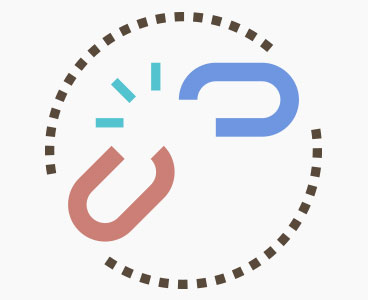
When you have a link on your website that leads either to another page on your website that no longer exists or to a page on another website that no longer exists, it is a broken link.
A broken link sometimes leads to an error page with some cute image of an ice cream cone that’s been dropped on the floor. Other times it may lead to a more generic “Page Not Found” or “404 Error” message.
What happens when you have broken links?
When you have broken links on your website, search engines will decrease your rank and just as importantly, your visitors will not be able to find what they’re looking for. If you’re like the average internet user, once you get to a broken link, you’ll probably leave the website and not come back, so managing broken links is very important.
The problem with managing broken links is that you don’t know what other people are doing with their websites and you’re more than likely not going to check their websites all the time to see what changes they are making.
So what do you do? Just let it go? You could, but this isn’t the movie Frozen. Ignoring broken links (or avoiding finding them in the first place) is not going to solve any problems, it’s just burying your head in the sand.
What can you do about broken links?
The solution is to run a broken link checking system at least a few times per year, and lot more if you are constantly adding to your website. A link checker will scan all the links on your website, sometimes this can be in the tens of thousands or more, and give you a report with all the broken links. From there, just take a look at each one, make sure it’s actually broken, then go find the right page to link to or remove the link.
It sounds easy, but it can be very time-consuming. If your full-time job isn’t working on websites, it may take you quite a while to fix all your broken links. If this is the case, you may want to consider hiring a team to fix these links then maintain the links going forward.
Website Load Speed
What is website load speed?
Website load speed is the speed at which your website fully loads on a web-browser. This is the process of entering a domain name into the address bar on your web browser and clicking enter and how long it takes for the website to load.
What happens when load speed is slow?

Milliseconds mean serious money lost and here’s why.
According to Kissmetrics, 40 percent of website visitors will leave the website if the site doesn’t load within three seconds! That means that you are losing a bit less than HALF of your visitors just because they had to wait an extra second. HALF OF YOUR VISITORS, that is crazy!
But it gets worse.
Not only are all the people leaving before they ever get to your website, your digital overlord Google is watching your website speed all the time and ranks you lower in their search engine if you’re not speedy fast. At first, it didn’t seem like it was making that much of a difference, but these days websites are getting clobbered in their rankings.
What causes slow load speed?
It could be a combination of factors. Here are some common causes of slow website load speeds.
- Poor image formatting
- Sub-par hosting
- Bloated Javascript
- Large Flash files or bulky interactive content
- Sloppy code
- Lack of proper site caching
- Lack of proper web object compression
- Too many ads or pop-ups
- Too many HTTP requests
How to fix slow load speed
First, you need to know what your website speed is. This can be done using a variety of free online tools. Next, identify the issues that are causing the site to drag and make a plan for how your team (or another team) will correct them. Then, all that’s left is to do the work to fix the problems, then repeat every few weeks or months depending on how often you update your site.
How much love is too much love for your website?
If you have ever been a dog owner you will know that no amount of love is too much, at least not from a pooch’s perspective. Your website may be less fluffy than Fido, but if you treat it well it can fetch you plenty of new customers!
If your website is going to grow into the marketing, sales, and growth machine you need for your business, it’s going to take a serious amount of attention. This is not just a passing fling or a one night stand. This is a committed relationship, and in a committed relationship, you need to keep working every day.
The love languages of websites
For people, the commonly accepted love languages are:
- Receiving gifts
- Quality time
- Words of affirmation
- Acts of service
- Physical touch
Your website is no different. But unlike most people who favor one over the other, your website has a demanding love and requires many of these affections.
So, spend some Quality Time with your website and Touch every page, leaving none undiscovered. Get your website some new Gifts by upgrading systems and plugins. Tell your website you love it and all it does for you and be prepared to spend some serious Time (acts of service) with your website if you want it to work for you.
Don’t have time for yet another relationship in your life?
Don’t worry, I won’t tell your website that you don’t have the time to commit to yet another relationship. It’s fine (tear). Your devoted website won’t mind another day of loneliness. But remember that sales hath no fury like a website scorned.
But wait! There’s another option!
What if someone else were to take your place? What if someone else could be a stand-in for you and give your website the dedication and affection it desperately needs? What if that person or group was the perfect fit for your website? What if they understood how websites worked? What if they were the team that wrote this article?
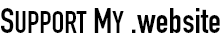
Website troubles? Need some help? Does your website need love? Now there is help for your broken digital relationship.