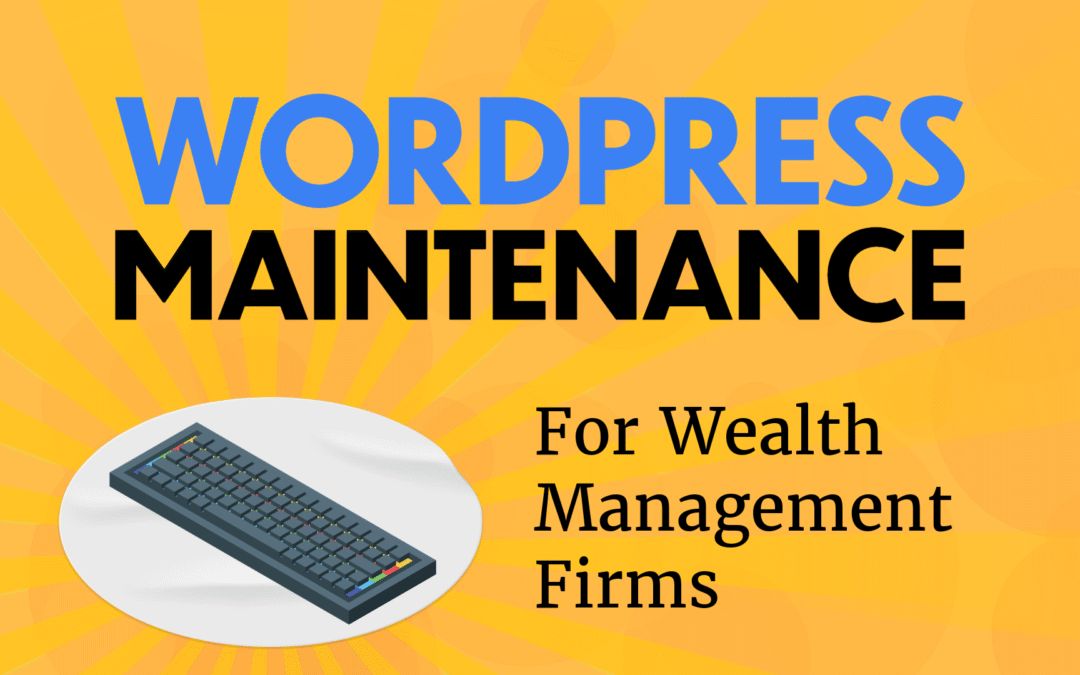I. Why Wealth Management Firms Choose WordPress
The financial services industry is the last place you want to run a “move fast and break things” website. When you’re managing other people’s life savings, credibility isn’t optional, and a site outage or breach can cost a lot more than some angry emails. (Ask anyone who’s had to explain a security incident to a compliance officer. You age a decade in a day.)
So why, out of all platforms, do so many wealth management firms choose WordPress?
First, the numbers: As of 2024, WordPress powers over 43% of all websites, and its market share in professional services—including finance and wealth management—has climbed year-over-year thanks to its flexibility and ecosystem [W3Techs].
Why WordPress for Wealth Management?
- Customizability: You can build anything from a simple brochure site to a secure client portal.
- Brand Control: No cookie-cutter templates here. Your firm’s digital presence can actually look and feel as bespoke as your services.
- Integration Power: CRMs, document vaults, scheduling tools—WordPress can play nice with your tech stack (if you know what you’re doing).
But here’s the catch: with great power comes great…maintenance. For financial advisors, “good enough” WordPress maintenance isn’t just lazy, it’s a liability. Regular and well run maintenance is the bare minimum for professional credibility and regulatory peace of mind.
In-house or Outsource, It Still Has To Be Done
Whether you are doing this inhouse, checking if your current vendor is up to snuff, or are looking for a new vendor, here are the things you need to know. Also, if you’re wondering what we actually do at SupportMy.Website, just on the technical side for wealth management firms, now you’ll know!
Finally, this article is not about compliance, its about maintenance, which can go hand in hand in the financial services industry, but we are specifically looking at the maintenance aspects outside of the compliance parts in this article.
Let’s dig in.
II. The Wealth Management WordPress Ecosystem
The Must-Have Plugins for Financial Services
If you’ve ever waded through the WordPress plugin swamp, you know it’s 10% gold and 90% “Why does this even exist?” For wealth management firms, here’s what actually matters:
1. Client Portal Integrations
You need a secure, white-labeled space for clients to view portfolios, exchange documents, and communicate. Solutions like WP-Client and Client Portal plugins offer this, but only if configured with the right access controls and encryption.
2. Appointment Scheduling Systems
Think Calendly for WordPress (or plugins like Hubspot). If you’re still sending emails back and forth to set meetings, you’re wasting billable hours and frustrating clients.
3. Document Management Solutions
The gold standard here is a plugin that enables secure uploads, role-based access, and audit trails (e.g., WP Document Revisions). If your client files are floating around unencrypted in your media library, stop reading and fix that first.
4. CRM Connectivity Plugins
Integration with Salesforce, HubSpot, or Redtail is more than convenience—it’s about tracking every touchpoint and maintaining compliance records. Use plugins that support secure API connections and data mapping.
The most important thing to note is that there really isn’t a single plugin that manages all your compliance needs as a financial advisor. So there are manual compliance steps that should be taken to be 100% compliant.
Take a look here for a manual compliance process.
The items below cover systems, but not text compliance. This is what you need to do to just keep the site running smoothly, not necessarily be compliant for the SEC, FINRA, and other compliance requirements.
Compliance-Critical WordPress Features
1. SSL Certificate Management
If your site isn’t locked down with SSL/TLS, you’re not just behind—you’re a compliance risk. Many regulators require encryption for any client data transmission.
2. User Access Control Systems
Not everyone on your team should see everything. Use plugins like Members or User Role Editor to lock down sensitive areas.
3. Content Approval Workflows
Regulated content (think: investment commentary) should never go live without a documented approval. Plugins like Edit Flow help create these chains of custody.
4. Audit Trail Maintenance
Who edited what, and when? For compliance, you need to track this. Simple History or WP Activity Log can help.
Performance Requirements
1. Page Load Speed Optimization
If your site takes more than 3 seconds to load, you’re losing credibility (and Google ranking). Use caching, CDN integration, and image compression. (We’ll get detailed in Section IV.)
2. Mobile Responsiveness
By 2025, over 72% of global website traffic will be mobile [Statista]. If your site isn’t flawless on a smartphone, you’re done before you start.
3. Scalability
You might only have 100 clients now. But what happens when you hit 1,000? Your infrastructure—and plugin choices—need to scale without a full rebuild.
4. ADA Compliance
The Americans with Disabilities Act has requirements that often apply to financial services companies. This means you will need to review the WCAG requirements and ensure the site is at least level 2 compliant. However, ADA compliance is not covered in this article.
Key Takeaway:
Your WordPress site is only as strong as its weakest plugin, process, or performance bottleneck. Invest in the right stack early.
III. Security Framework for Wealth Management WordPress Sites
Let’s talk about the thing everyone dreads: security. (Yes, it’s boring until it isn’t—like when you’re on a Zoom call explaining a breach.)
Multi-Layer Security Architecture
1. Web Application Firewall (WAF) Configuration
If you don’t have a WAF (like Cloudflare or Wordfence) between your site and the internet, you’re inviting bots, brute-force attacks, and all manner of evil. Configure your firewall to block suspicious IPs, limit login attempts, and scan for malware.
2. Login Security and Two-Factor Authentication
No more “admin/admin123.” Enforce strong passwords and require 2FA for every user with access. Plugins like WP 2FA or Google Authenticator make this possible.
3. Database Security Protocols – for more advanced admins
- Change the default table prefix (no more “wp_”).
- Restrict database access to whitelisted IPs.
- Use a managed host with daily database backups (encrypted, of course).
4. File System Protection Measures – also for more advanced admins
- Disable file editing via the WordPress dashboard.
- Lock down wp-config and .htaccess files.
- Regularly scan for unauthorized changes.
Financial Services Specific Security Measures
1. Client Data Encryption Standards
At-rest and in-transit encryption aren’t optional. Use hosts that support encryption at the database and file level, and always serve site traffic over HTTPS.
2. Secure Communication Protocols
If you have messaging or file exchange features, ensure all communication is encrypted (SSL/TLS). Better yet, use zero-knowledge solutions for sensitive file sharing.
3. Backup Encryption and Storage
Backups are useless if they’re stored unencrypted on the same server. Use offsite, encrypted backups with retention policies (at least 90 days).
4. Vulnerability Scanning Schedules
Automate daily vulnerability scans (Wordfence, Sucuri, or your managed host’s tools). Don’t just rely on plugin updates—run regular security audits.
Compliance Security Requirements
Once again, this article is about the technical maintenance, not the workflows and compliance checks around messaging, testimonials, and other aspects of compliance. The list below is about SECURITY compliance.
1. SEC Cybersecurity Guidance Implementation
The SEC’s Division of Examinations expects firms to:
- Implement access controls and data loss prevention.
- Monitor for unauthorized activity.
- Maintain incident response plans.
2. FINRA Technology Requirements
FINRA expects member firms to “adopt written policies and procedures reasonably designed to protect customer information.” Translation: Document everything, test often, and prove you’re doing it.
3. State Regulatory Security Standards
States like NY (NYDFS 23 NYCRR 500) have their own rules about encryption, audit logs, and breach notification timelines. Make sure your site meets the strictest standard that applies to you.
Sidebar: Pro Tip
If you’re not sure if your site meets regulatory standards, assume it doesn’t until proven otherwise. Get a third-party audit every year.
IV. Maintenance Service Components
So what does “maintenance” actually look like? It’s not “update plugins when you get around to it.”
Daily Monitoring and Maintenance
1. Security Scanning and Threat Detection
Automated tools should scan for malware, brute force attempts, and suspicious file changes every day. Human review on high-risk alerts is a must.
2. Performance Monitoring and Optimization
Load testing, uptime monitoring (Pingdom, Uptime Robot), and alerting if your site slows down or fails.
3. Backup Verification and Management
Daily backups, offsite and encrypted. Test restores monthly—don’t wait for a crisis to learn your backups are corrupted.
4. Plugin and Core Update Management
Updates run in a staging environment first, then pushed live. Never update on a Friday afternoon unless you love chaos.
Weekly Optimization Services
1. Database Optimization and Cleanup
Remove post revisions, spam comments, and transient options. Use tools like WP-Optimize to automate.
2. Content Delivery Network (CDN) Management
A CDN (Cloudflare, StackPath) caches static assets closer to your users, reducing latency. Weekly health checks ensure everything’s synced.
3. Image Optimization and Compression
Run images through ShortPixel or Smush, and serve WebP format where possible.
4. Code Optimization and Caching (this can be done monthly as well)
Leverage server-side caching (Redis, Varnish) and minify CSS/JS. Test regularly to avoid breaking site features.
Monthly Strategic Reviews
1. Security Audit and Penetration Testing
Manual review for vulnerabilities, misconfigurations, and access logs. Consider a third-party penetration test at least annually.
2. Performance Analysis and Reporting
Compare load times, uptime, and Core Web Vitals to previous months. Report any regressions with an action plan.
3. Plugin Audit and Optimization
Cull unused plugins, check for performance hogs, and replace bloated tools with lighter alternatives.
4. SEO Analysis and Recommendations
Use Google Search Console and Ahrefs (or similar) to spot crawl issues, keyword drops, and backlink opportunities.
5. Contact Forms Testing
This is an often overlooked item. Sometimes these forms break and no one notices, until a month or two later when someone in sales starts to ask why leads have dried up. An easy fix is to just check your top forms monthly – either manually or with an automated system.
Key Takeaway:
If your maintenance vendor can’t show you a calendar of daily, weekly, and monthly activities, they’re winging it. And that’s not good enough for financial services.
V. Vendor Selection Criteria for Premium WordPress Maintenance
Picking the right vendor is the difference between sleeping well and waking up to a lawsuit. Here’s how to separate the pros from the pretenders.
Financial Services Experience Requirements
- Industry Compliance Knowledge: Do they understand SEC, FINRA, and state requirements? Ask for specifics, not generic “we know compliance” answers.
- Security Certification Standards: Look for SOC 2, ISO 27001, or similar credentials.
- Reference Verification: Talk to other wealth management firms they’ve supported. No references? Keep walking.
Technical Capability Assessment
- WordPress Expertise: Can they demonstrate live sites in your industry? Do they contribute to the WordPress community?
- Security Protocol Implementation: Ask for a sample incident response playbook. How do they handle threats?
- Performance Optimization Track Record: Case studies, before/after data, or at least a clear methodology.
Service Level Agreement (SLA) Essentials
- Response Time Guarantees: For critical failures, you want sub-1-hour response times. For minor issues, 24 hours is reasonable.
- Uptime Commitments: 99.9% is the bare minimum. Anything less is unacceptable for financial services.
- Security Incident Protocols: Must include breach notification timelines, mitigation steps, and forensic analysis.
Vendor Evaluation Scorecard:
Use a simple spreadsheet with weighted criteria. Score each vendor on compliance experience, technical skills, SLA commitments, and price. Highest total wins—but don’t lowball on security.
Maintenance Checklists:
1. WordPress Security Checklist for Wealth Management
☑️SSL enabled and auto-renewed
☑️Daily malware scans and alerts
☑️Two-factor authentication on all accounts
☑️Encrypted offsite backups (90-day retention)
☑️Audit logs reviewed weekly
☑️Plugins and core updated in staging, then production
☑️Vendor security certifications verified
2. Vendor Evaluation Scorecard
If you’re looking for a way to grade vendors, here’s a handy dandy scorecard:
| Criteria | Weight | Vendor A | Vendor B | Vendor C |
|---|---|---|---|---|
| Compliance Experience | 30% | 9 | 7 | 8 |
| Security Certifications | 20% | 8 | 6 | 6 |
| SLA Response Times | 20% | 10 | 7 | 5 |
| References | 10% | 9 | 8 | 7 |
| Price | 20% | 7 | 9 | 9 |
| Total | 100% | 8.5 | 7.3 | 7.3 |
3. Performance Optimization Guide
- Use managed hosting with server-side caching
- Set up Cloudflare (or similar CDN)
- Compress all images and serve in WebP
- Minify CSS, JS, and HTML (with backup!)
- Monitor with Pingdom and Google PageSpeed Insights
- Remove unused plugins and themes
What Actually Works
Quick Takeaways:
- WordPress is a double-edged sword. Its power and flexibility are great, if you know how to wield them. Otherwise, you’re one plugin away from disaster.
- Security and compliance are non-negotiable. If you take client trust seriously, your maintenance plan needs to be bulletproof.
- Maintenance isn’t a cost – it’s an investment in credibility, uptime, and regulatory survival.
- Vendor selection makes or breaks your site. Choose pros with real experience in financial services, not just WordPress generalists.
- Implementation is where most firms screw up. Plan, test, and train or expect post-migration fire drills.
Three Things You Can Do Today:
- Run a security audit on your current WordPress site.
- Review your maintenance vendor’s SLA and compliance credentials. If you don’t like the answers, start shopping.
- Schedule a migration planning session if you’re considering a switch. Demand a written plan.

Author: Jason Long
Jason is a serial problem solver and entrepreneur with 20+ years of experience in business building.
Jason’s ventures range from agriculture to healthcare with a focus on web-based technology. He has extensive experience in software development and has operated as a developer, UX designer, graphic designer, project manager, director, executive coach, and CEO.
Linkedin
Personal Website
Sources:
- W3Techs – WordPress Market Share
- Statista – Mobile Website Traffic
- SEC Cybersecurity Risk Alert
- FINRA Cybersecurity
- Support My Website service descriptions and security protocols (SupportMy.Website)
- SiteCare WordPress Support