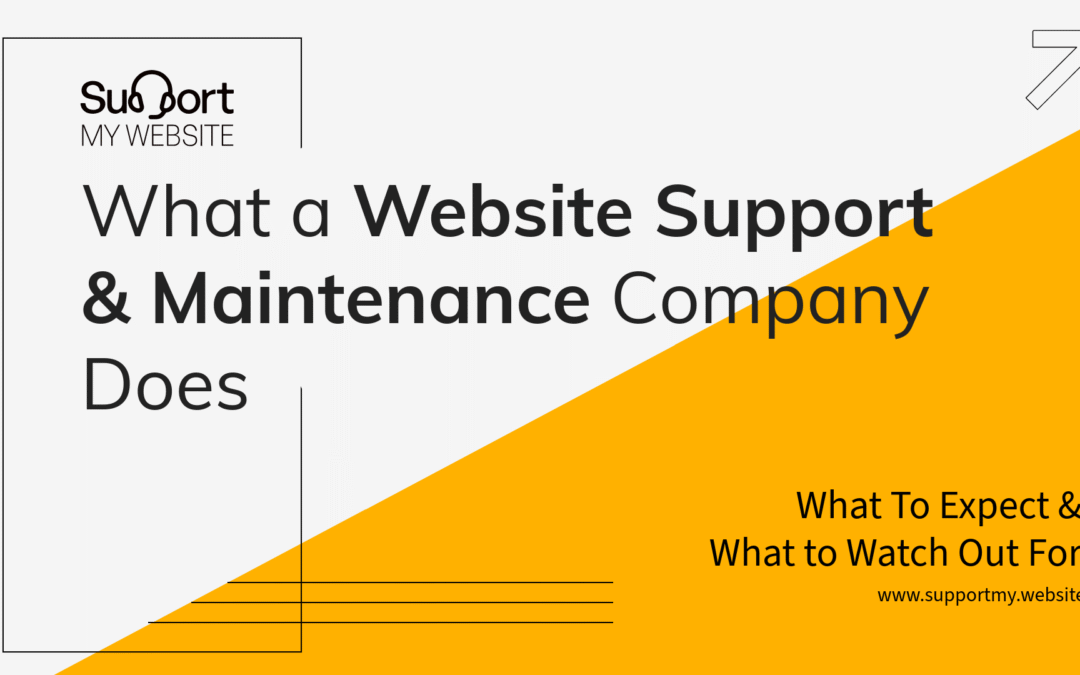Whether you’re doing your own website support and maintenance in-house or paying a company, this articles takes you through all the things you should be doing and some of what happens if you don’t.
My friend Sarah called the other day for some help. She’s a baker, and runs a beautiful bakery. It was doing pretty well, really well, in fact. A few years ago she built a beautiful website, complete with great custom photos she did herself, photos of her signature carrot cake and handmade cupcakes. Her business is tucked away in an industrial area and most of her orders are done through the website. Business was booming, until it wasn’t.
When she called, customers had been calling all morning. It was the same thing every time: “Your website won’t load” and “I can’t place my order.” When Sarah frantically checked her site that morning, she found it was painfully slow, some images weren’t loading, and her checkout system was throwing out error messages left and right. She lost $3,000 in orders that day alone.
The culprit? Her website hadn’t been maintained, and a simple software update would have prevented the entire crisis.
What is Website Support?
Website support is the process of ensuring a website’s Content Management Systems (CMS) and plugins are up to date and that the site is free of malware, optimized for loading speed, free of coding errors, is consistently backed up, has new and consistent content where necessary, is optimized for search engine rankings, is regularly reviewed for user experience issues, loads and looks good on all the top browsers and browser/operating system combinations, doesn’t have broken links, and is regularly monitored for changes in ad spend, changes to rankings, visitors, engagements, and many more marketing metrics.
In other words, there is a lot that goes into website support. Think of your business website like a car. If it’s not regularly maintained & serviced, it’s going to break down. But unlike a car, which might get you stranded on the side of a busy the road, a broken website silently drives away customers 24/7 without you even knowing it. In today’s digital world, where nearly everyone, and their businesses, are online, the competition is fierce. Your competitors are constantly working to ensure their websites rank on search engines, load fast, and provide great user experiences. Additionally, you’re pouring money into your website in the form of ads, social media posts, even business cards driving people to your site. If you’re not on top of website support and maintenance, you could be throwing that money away.
So how are you going to stay ahead if you aren’t maximizing your return on investment and getting the most out of your website?
The first step is not to be like Sarah. You need to maintain your website! While some maintenance and support tasks can be handled in-house, hiring a professional website support & maintenance services company allows you to focus on what you do best, grow your business, while experts handle the technical complexities of keeping your site running optimally.
Let’s dive deep into the top tasks that professional website support service businesses, like SupportMy.Website, handle for you on a regular basis:
1. Update Website Software
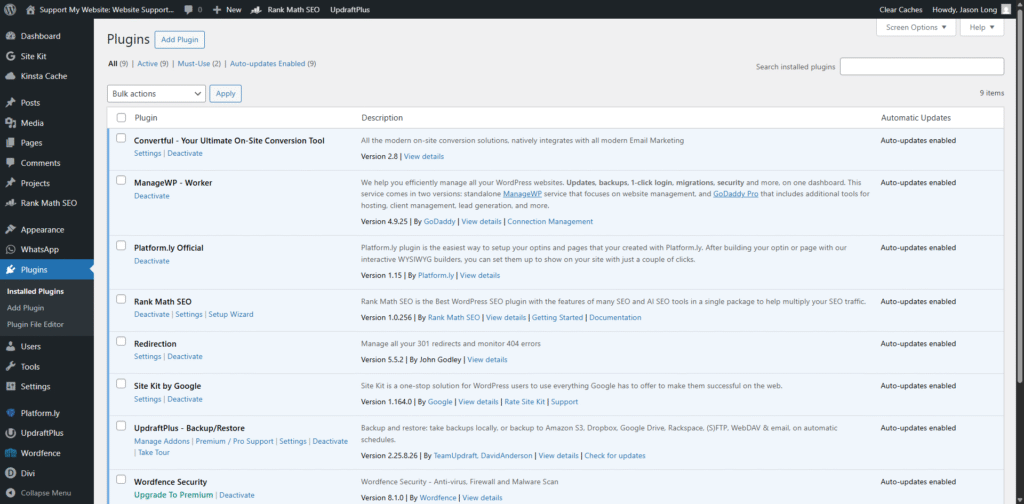
Do you remember the WannaCry ransomware attack of 2017? We do, since we were right in the middle of it. It crippled hospitals, businesses, and governments. It caused billions in damages worldwide. The attack exploited a vulnerability in outdated software, a vulnerability that had been patched months earlier for those who kept their systems updated.
Your website operates on layers of software:
- The content management system (like WordPress, Webflow, or Drupal)
- Programming languages (like PHP)
- Databases
Server software - And countless plugins and extensions.
Each of these components is constantly being improved and, more importantly, patched for security vulnerabilities.
Your Website’s Immune System
Think of software updates as your website’s immune system. When WordPress releases an update, it’s not just adding new features, it’s putting patches on security holes that hackers can and do actively exploit. A professional maintenance service monitors these updates around the clock. They know that WordPress typically updates itself automatically for minor releases, but major updates or plugin updates often require manual intervention and testing.
I’ve seen businesses lose entire afternoons, and sometimes weeks of productivity because a plugin update conflicted with their theme, causing their entire site to display nothing but error messages. Professional maintenance services don’t just click “update all”, they (in this order):
- Test updates in a staging environment first
- Verify compatibility between your theme, plugins, and core software
- Check if your web host’s server software (FTP services, Apache/Nginx, PHP versions) is compatible
- Keep detailed logs of what was updated and when
- Have rollback plans ready if something goes wrong
- Then update the plugins, theme, and/or core systems
For businesses running their own web servers rather than using shared hosting, this becomes even more critical. Server software updates can affect everything from SSL certificates to database performance, requiring careful testing and implementation.
2. Improve Website Speed
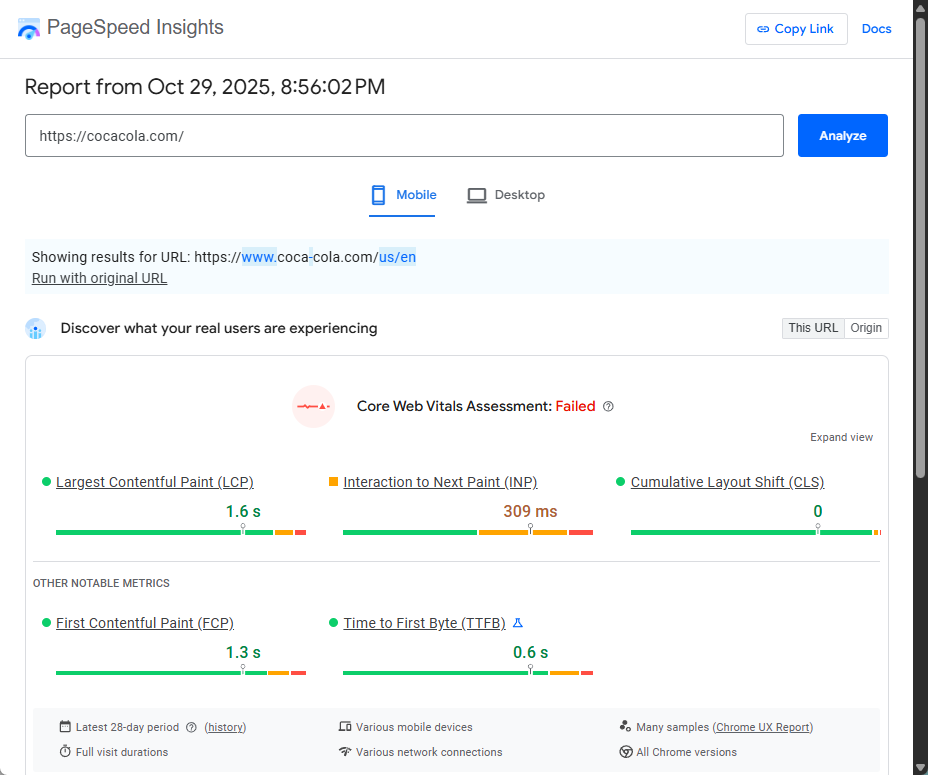
Let me tell you about Ira, who ran a furniture store. His site was beautiful; high-resolution images and an interactive furniture viewer that showed 3d models with different kinds of stains. But when he launched the new site, he noticed something alarming. His Google Analytics showed that 40% of visitors left his site within seconds of arriving. His bounce rate was through the roof.
The problem? His homepage took almost 10 seconds to load!
Research consistently shows that if a mobile site takes more than 3 seconds to load, 50% of users will abandon the site! But it’s not just about user patience, it’s about money. Amazon calculated that every 100ms of latency costs them 1% in sales. That’s staggering, and the principle applies to businesses of any size.
Page speed affects:
- User Experience: In our instant-gratification culture, waiting feels eternal. When Marcus finally optimized his site to load in 1.8 seconds, his bounce rate dropped by 35%, and his conversion rate increased by 22%.
- Search Engine Rankings: Google explicitly uses page speed as a ranking factor. Why? Because Google wants to deliver the best experience to its users. If your site is slow, Google assumes it provides a poor experience and pushes it down in search results. This creates a vicious cycle: poor rankings lead to less traffic, which means less revenue to invest in improvements.
- Mobile Performance: With over 60% of web traffic now coming from mobile devices, speed matters even more. Mobile users often have slower connections, and they’re frequently on-the-go with even less patience.
If you’re interested in seeing your speed, you can use the Google Page Insights tool for free here!
Professional website support services obsessively monitor speed using tools like Google PageSpeed Insights, GTmetrix, and other tools. And they don’t just measure, they actively optimize by:
- Compressing images without sacrificing quality (often reducing file sizes by 70-80%)
- Implementing lazy loading so images only load when users scroll to them
- Minifying CSS and JavaScript files
- Leveraging browser caching so returning visitors load pages faster
- Using Content Delivery Networks (CDNs), like Cloudflare, to serve content from servers geographically closer to users
- Optimizing database queries that might be slowing down dynamic page generation
- Removing unused plugins and code bloat
Among many other things.
The difference between a DIY approach and professional optimization?
Ira tried to speed up his site himself using free tools, achieving modest improvements. When he hired professionals (us), they dug deeper, discovering that a single poorly coded plugin was making 92 separate database queries on every page load. Removing it and replacing it with a more efficient alternative cut his load time in more than half.
3. Fixing Website HTML & Coding Errors
Jennifer learned about HTML errors the hard way. She ran a luxury real estate. One day, a potential buyer emailed her saying something like “I wanted to see the photos of the waterfront property on Elm Street, but every time I click the gallery, nothing happens.”
Jennifer checked the page herself, it worked fine on her laptop. But when she checked on her phone, the gallery was definitely broken. Then she tried a few different browsers. It worked fine in Chrome but failed in Safari. No biggie, right? Well, customer complaints started trickling that day and the more she investigated she realized that there were a lot of problems and maybe they’d been there for a while. How much money had she lost??
So what was the culprit? A single misplaced closing div tag in her HTML code. A tiny error – one character in literally tens of thousands of lines of code – was breaking the JavaScript gallery functionality on certain browsers.
HTML (Hypertext Markup Language) is the skeleton of every web page. These tiny errors can cause:
- Pages that display incorrectly on certain browsers
- Missing images or videos
- Broken forms that prevent customers from contacting you
- Broken interactive elements
- Accessibility issues for users with disabilities (which can be a big deal)
- SEO problems as search engines struggle to understand your page structure and rank you lower
The challenge with HTML errors is that they’re often invisible to the average user, until they’re not. Your site might work perfectly on your computer, with your browser, at your screen resolution. But elsewhere, it’s a disaster.
Professional website support and maintenance services use validation tools to regularly scan your entire website for HTML errors. They check for:
- Unclosed or improperly nested tags
- Deprecated HTML elements that modern browsers handle inconsistently
- Missing alt attributes on images (critical for accessibility)
- Broken semantic structure that confuses search engines
- Character encoding issues that turn your text into gibberish
- Validation against web standards (Also known as W3C or WCAG compliance)
But here’s what separates good maintenance from great – understanding that even valid HTML can still create problems. The best services test your site across multiple browsers, devices, and screen sizes, catching issues that automated validators miss. For example, at SupportMy.Website, we test every month on BrowerStack to make sure all pages on your site look good on not only every browser but the top browser/operating system combinations.
4. Onsite and Off-Site Backups
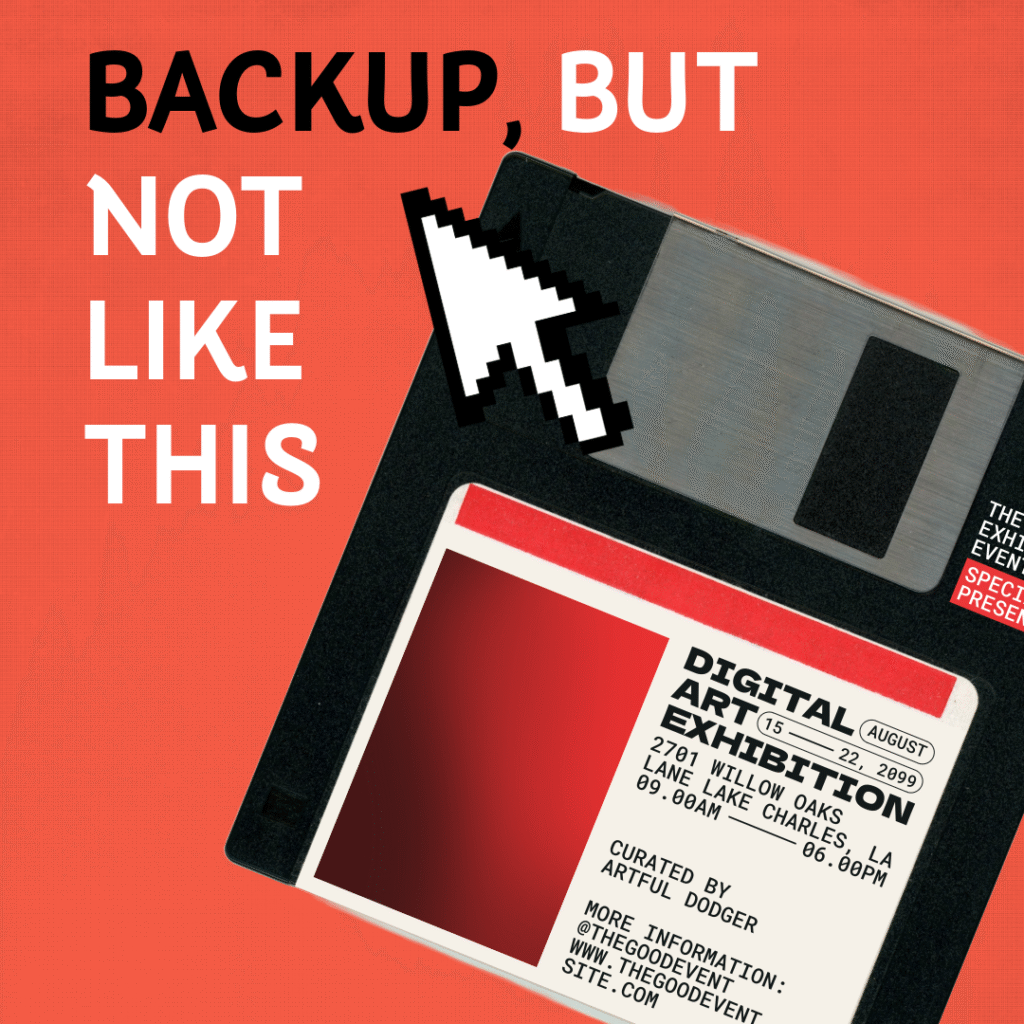
This is a rough story to tell, but it happens every day. Tom had built his coaching and consulting busines website over twenty years. It contained over a thousand blog posts which put him at the top of the search engines, student testimonials, course materials, booking systems, and a complete customer database. His business lived on that website and he lived off his business.
One morning in 2022, he woke up to find his site gone, completely gone. Hacked. All that showed up was a message demanding $50,000 in Bitcoin. Tom had NEVER backed up his site. He wasn’t particularly technical and didn’t even know how.
So he paid the ransom… but they never restored his files. Tom’s life crashed around him. His customer flow was gone, the easy life he had built for himself was gone, and of course his website was gone. All that work, all those hours, gone. He tried to rebuild, but after losing not just content but years of SEO authority, customer trust, and, most painfully, irreplaceable client testimonials and photos of him shaking hands with his most famous clients.
Website backups, both onsite and offsite, are your insurance policy against disasters:
- Hacking and ransomware: Cybercriminals specifically target small business websites because they know they often lack proper security
- Hosting failures: Server hard drives fail, data centers have outages, companies go out of business
- Human error: Accidental deletions, bad plugin updates, mistaken configuration changes
- Malicious attacks: DDoS attacks, site defacement, database corruption
- Natural disasters: Yes, your hosting provider’s data center could flood, burn, or be destroyed
Professional website maintenance services implement comprehensive backup strategies:
Frequency: At minimum, weekly backups, but ideally daily or even real-time backups for sites with frequent changes or e-commerce transactions.
Redundancy: Multiple backup copies stored in different locations (off-site). One corrupted backup file shouldn’t mean total data loss.
Complete Backups: This means everything:
- All website files (HTML, CSS, JavaScript, images, videos)
- Complete database snapshots
- Configuration files
- Email accounts and settings
- SSL certificates
- Plugin and theme files
- Everything on your site
Testing: Next, there’s a critical piece that many people miss. Backups are worthless if they can’t be restored. Professional services regularly test restoration procedures to ensure backups actually work. We even had a corrupted backup last year, but we had multiple levels of backups and were able to restore in just a few minutes (it’s usually a few seconds).
Version Control: Keeping multiple versions over time, so you can restore to a specific date if needed. Maybe a bad change was made or a file was corrupted two weeks ago, but you only noticed today.
Automated Systems: Backups happen automatically, without anyone needing to remember. Manual backup systems fail because humans forget.
For WordPress sites, while there are automated backup plugins available, professional services go beyond basic plugin functionality. They often use enterprise-grade backup solutions with features like incremental backups (only backing up changes, not the entire site each time), encrypted storage, and rapid restoration capabilities.
The peace of mind knowing your years of hard work can be restored in hours rather than lost forever? Priceless.
5. Developing New Content
Rachel and Jill ran a digital branding agency. Their website looked great when they launched it in 2018. The blog had a lot of great advice about branding and marketing strategies, best practices, and even social media tips. But by 2023, traffic had flatlined and her phone stopped ringing.
Why? What happened? Her content was just old and the search engines recognized it. Her top blog post was about “Brand Awareness in 2018” information that was now years old and mostly irrelevant. Potential clients landing on her site saw old dates and assumed her business was defunct or that she wasn’t as involved with it these days.
Your website’s content has a shelf life. Here’s why fresh, updated content matters in more ways than one:
Search Engine Rankings: Google loves fresh content. Its algorithm is specifically looking for recently updated, relevant information. Sites that regularly publish new content or update existing content get rewarded with better rankings. Site rankings fall when content isn’t updated, even if their old content is excellent.
Demonstrating Active Business: When potential customers see your last blog post was two years ago, or older, they wonder if you’re still in business. Fresh content signals a lot more than just great knowledge.
Evolving Information: Industries change. Regulations update. Best practices evolve. That comprehensive guide you wrote in 2019 might contain information that’s now completely wrong or outdated.
Audience Engagement: Regular content gives people reasons to return to your site. It builds trust and positions you as a thought leader in your industry.
Professional website maintenance services help with content in several ways:
Content Audits: They systematically review your existing content, identifying:
- Outdated information that needs to be updated
- Broken links to resources that no longer exist
- Old statistics or data that needs to be refreshed
- Old screenshots that look dated
- Pages with minimal content that should be expanded
- Opportunities to merge similar pages for better SEO
Content Strategy: They help develop a sustainable content calendar:
- Identifying what topics and ideas your audience cares about
- Determining the best posting frequency for your industry
- Balancing different types of content (blog posts, videos, infographics, case studies)
- Planning appropriate seasonal content in advance
- Creating evergreen content that remains valuable over time
Content Updates: Rather than just creating new content, refreshing existing high-performing content:
- Updating statistics with current or new data
- Adding new sections that cover recent developments
- SEO optimization improvements with current keyword trends
- Improving readability and formatting
- Adding new case studies
Repurposing Content: Smart maintenance services help you extract maximum value from content creation. For example:
- Turning a comprehensive blog posts into a downloadable PDF guides
- Converting written content into video scripts for YouTube videos
- Breaking down long-form content into social media snippets
- Creating infographics from data-heavy posts
When they finally invested in SEO services, the results were dramatic. Within 8 or 9 months, their organic traffic increased by 65%, and those new posts drove a lot more contact form submissions than they ever had originally.
6. Search Engine Optimization
SEO isn’t a one-time task, it’s an ongoing process that never ends. Here’s why:
Algorithm Updates: Google makes thousands of algorithm changes per year. Some are minor, but at least several times a year, major updates (like the Helpful Content Update – which we did not find to be helpful) completely shake up rankings. Websites that don’t adapt get left behind, and a lot of sites get left behind!
EEAT: Experience, Expertise, Authoritativeness, and Trustworthiness – this is what Google uses to make sure content is real and quality. It is a way of tracking that a real person, not OpenAI, wrote the article and real people stand behind them. Did an AI write all your content? Well, Google knows and that’s why it’s not ranking.
Competitive Landscape: Your competitors aren’t sitting still. If they’re optimizing their sites. If you’re not, they will overtake you. SEO is essentially a race where staying still means moving backward.
Changing User Behavior: The way people search evolves. Voice search is growing. Mobile search patterns differ from desktop. User intent shifts. Most importantly GEO (Generative Engine Optimization – getting mentioned and ranking in the search engines) is now the new frontier. Your SEO, and now GEO, strategy needs to adapt.
Technical SEO Evolution: From Core Web Vitals to schema markup to page experience signals, to GEO methods, the internet never stops and there seems to be a new best practice on something every day. What was critical three years ago might now be critical.
Want to see how we’re testing what AI’s are doing on your site for SEO and GEO? We built aibottrafficanalyzer.com for our client. It’s not much to look at, but it works great!
Professional website maintenance services approach SEO as an ongoing optimization process which includes:
Keyword Research and Evolution:
- Identifying new keyword opportunities on a regular basis
- Finding less competitive “low-hanging fruit” keywords
- Analyzing which keywords competitors are ranking for
- Adapting to seasonal trends
- Identifying and optimizing for long-tail keywords that indicate buying intent
- Optimizing for voice search queries (like “near me” and question-based searches)
On-Page Optimization:
- Updating title tags and meta descriptions to improve click-through rates
- Optimizing heading structure (H1, H2, H3) for both users and search engines
- Improving internal linking to spread authority across your site
- Adding schemas to help search engines understand your content
- Optimizing images by compressing them and giving them descriptive filenames and alt text
- Ensuring proper keyword density without keyword stuffing, which you can get penalized for by Google
Content Optimization:
- Expanding content on pages that don’t rank well
- Adding related keywords
- Improving content quality and depth based on what’s ranking
- Ensuring content matches the user’s search intent
- Creating content clusters
Technical SEO Audits:
- Identifying crawl errors that prevent search engines from indexing your pages
- Fixing duplicate content
- Improving site structure and URL organization
- Implementing redirects for pages that were deleted or moved
- Optimizing XML sitemaps
- Ensuring your robots.txt file is properly configured
- Fixing canonical tag issues
- Monitoring Core Web Vitals (loading performance, interactivity, visual stability, etc.)
Local SEO Maintenance (for local businesses):
- Keeping Google Business Profile updated
- Managing online reviews and responding to them
- Ensuring NAP (Name, Address, Phone) consistency across the web
- Building local citations
- Creating location-specific content
- Ensuring you have a way to constantly gather online reviews
Link Profile Management:
- Identifying and disavowing toxic backlinks that could harm rankings
- Finding link-building opportunities
- Recovering lost backlinks
- Monitoring competitor backlinks
One final note on SEO, beware. There are a LOT of SEO companies out there that have no idea what they are doing and will just create sloppy content that will never rank. SEO isn’t just about onsite or technical SEO, it’s part of content marketing and most of the time people miss the second part of that, marketing. Content has to be marketed. It has to be shared, links have to be built to your site from other sites. Google wants to see you being actually relevant, so things like links from newspapers, universities, government websites, and big businesses drive your rank.
Make sure you know what you’re looking at before you buy cheap SEO services, you get what you pay for!
7. User Experience Management
Remember the last time you used a website where important data was falling off the page or where it seemed like they were purposely trying to hide that button you were looking for? Or remember when a site was so poorly designed you immediately decided that the people who run the company must not be very professional, only to find out much later that they really did know what they were doing, just not on the website? But you had gone with someone else by then.
This happens all the time. So much so that User Experience (UX) is an entire university degree now, and a Graduate degree! When it comes to UX on websites it is the difference between having and not having a new customer. In fact, did you know that AirBnb attributed much of it’s success to UX? They basically said they beat VRBO just by being easier to use, and I think they are right.
On websites, there are many layers of UX. The first is the staggering fragmentation of web browsing:
Different Browsers: Chrome, Safari, Firefox, Edge, Opera, Samsung Internet, and dozens more. Each one renders websites a little bit different. This means that a design element that works beautifully in Chrome might break completely in Safari.
Devices: Desktop computers, laptops, tablets, smartphones, smartwatches, smart TVs, gaming consoles, the list goes on. People now access the web from everywhere. Screen sizes range from 3 inches to 50+ inches and your website has to accommodate ALL of them (at least most of them).
Operating System Variations: Windows, macOS, iOS, Android, Linux – each OS has it’s own quirks affecting how websites display. A Windows 11 machine running Chrome renders differently than a macOS machine running Chrome, and don’t get me started on the different phones!
Resolution: From low-resolution budget smartphones to 4K displays on people’s home entertainment systems, your website needs to look good everywhere.
Professional website maintenance services ensure consistent experiences through:
Cross-Browser Testing (noted above):
- Regularly testing your site on all major browsers and their various versions
- Using browser testing tools to catch rendering issues
- Implementing browser-specific fixes when necessary
- Ensuring progressive enhancement (basic functionality works everywhere, enhanced features for capable browsers)
- Testing newer browser features before implementing them
Responsive Design Maintenance:
- Ensuring your site adapts properly to all screen sizes
- Testing common breakpoints (mobile, tablet, desktop)
- Verifying touch-friendly interface elements for touchscreen devices
- Ensuring text remains readable without zooming
- Checking that forms work properly on small screens
- Verifying that images scale appropriately without distortion
Design System Consistency:
- Maintaining uniform branding elements across all pages
- Ensuring consistent:
- Color schemes and brand colors
- Typography and font usage
- Button styles and call-to-action elements
- Header and footer layouts
- Spacing and alignment
- Icon styles
- Form field designs
- Error message presentations
Brand Evolution Management:
- Implementing brand updates uniformly across the entire site
- Updating logos, color schemes, or typography consistently
- Ensuring new pages match your company’s design patterns
- Maintaining design documentation for future updates
Accessibility Consistency:
- Ensuring consistent keyboard navigation across all pages
- Maintaining proper contrast ratios throughout the website so people with visual disabilities can still use the site
- Consistently implementing focus indicators
- Providing alternative text for all images
- Ensuring consistent headers
Performance Across Devices:
- Optimizing for slower mobile and desktop connections
- Implementing adaptive image loading
- Ensuring animations slow down older or slower devices
- Even sometimes testing the battery impact of site features on mobile devices
I can’t tell you how often we get sites that are just impossible to use and as soon as we go in and clean them up, sales go up accordingly. This happens all the time. So much so, we have in-house UX designers that review sites every month to catch even the small things.
8. Fixing Broken Links
This is a killer. So often we get called because a site’s traffic is down. They updated their site and broke a ton of links and now traffic is going to 404 pages and great links are going to waste. Google sees this and drops rankings fast. There are a lot of things that have to be done to fix site rebuilds where the builder didn’t know what they were doing when it came to SEO, and one of those things is fixing broken links.
Broken links can seem like a minor issue, but the impact compounds:
User Frustration: Clicking a promising link only to hit a 404 error page is frustrating. Do this to visitors multiple times, and they’ll leave your site entirely, assuming it’s poorly maintained or abandoned. Often times, when a visitor leaves a site, they never come back.
Lost Conversions: If your “Buy Now” link is broken or your product page link leads nowhere, that’s lost money. I’ve seen e-commerce sites lose thousands in sales a day due to broken links and poor UX on popular products.
SEO Damage: Search engines view broken links as a sign of poor quality. Too many broken links, and sometimes just a few big ones, can really hurt your rankings.
Credibility Issues: Broken links signal to visitors that:
- You don’t maintain your site regularly
- You don’t pay attention to details
- Your business might not be active anymore
- Your information might be outdated or unreliable
Internal Navigation Problems: Broken internal links can create dead ends in your site structure, preventing visitors from discovering your content and hurting your site architecture.
Types of broken links
There are several types of broken links, each requiring different solutions:
External Links: Websites you linked to disappear, change URLs, or remove content. This is most often beyond your control but requires regular monitoring.
Internal Links: You reorganize your site, move pages, or delete old content but forget to update links pointing to those pages.
Anchor Links: Links to specific sections within pages break when you edit page content and remove or rename those sections.
Media Links: Images, videos, or downloads that have been moved, renamed, or deleted.
Dynamic Links: Links created by plugins or databases that break when those systems are updated or edited.
Hunting and Fixing
Professional maintenance services actively hunt down and fix broken links through:
Regular Automated Scanning:
- Using tools like Ahrefs.com and other specialized link checkers
- Scanning the entire site at least monthly (more frequently for large sites)
- Checking both internal and external links
- Monitoring for 404 errors, server errors, and redirect chains
- Testing file downloads and media links
Prioritized Fixing Strategy:
- Immediately addressing broken links on high-traffic pages
- Fixing internal broken links (fully within your control)
- Updating or replacing broken external links
- Implementing proper redirects for moved pages rather than leaving dead links
- Considering removing or updating links to consistently unreliable external sources
Proactive Link Management:
- Using 301 redirects when moving or reorganizing pages
- Maintaining a redirect map during site restructuring
- Documenting URL changes
- Checking for broken links before publishing new content or updates
- Monitoring inbound links from other sites to ensure you’re not breaking their links to you
External Link Maintenance:
- Replacing broken links with updated URLs when the destination moved
- Finding alternative resources when linked content disappears entirely
- Periodically verifying that external resources are still relevant and trustworthy
- Updating affiliate links when programs change
Communication:
- Setting up proper 404 error pages that help users find what they’re looking for
- Implementing site search on error pages
- Suggesting related content when pages are missing
We’ve seen sites with a lot of broken links pop back up in the search engine rankings. But you have to proactive about this, getting a professional website support and maintenance company to help makes a huge difference.
9. Reviewing Website Analytics
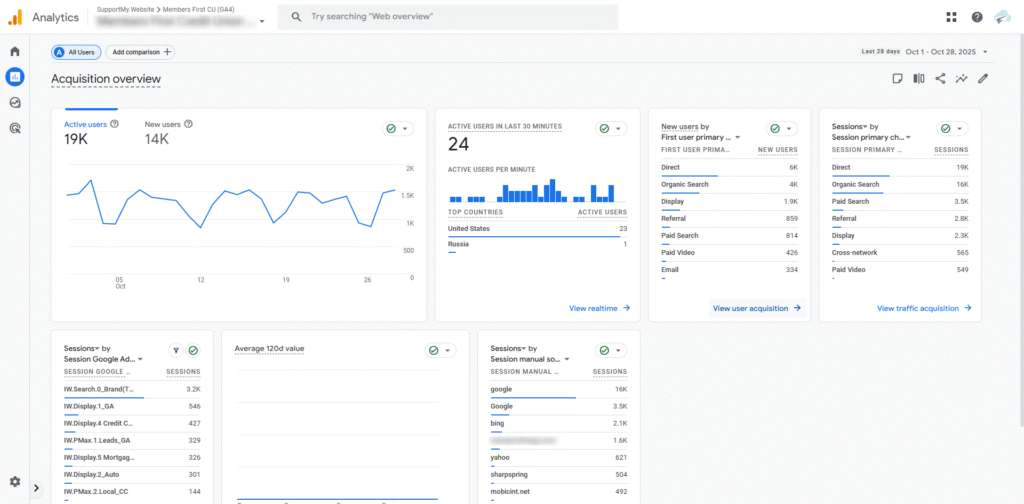
We do this a lot, every month in fact. We review with our customers not only their Google Analytics, but also their ads analytics, SEO analytics, Search Console analytics and often more. This uncovers a LOT. In fact, just last week we were looking at SupportMy.Website and realized we were ranking for the keyword “Website Support”! This was amazing because that’s a hard keyword to get. So what did we do? We wrote this huge article about website support and all the things we do so we could continue to rank for that keyword. We would never had known had we not been monitoring our website analytics, and this is what a competent Website Support company does for it’s customers on a monthly or even weekly basis.
Website analytics transform your site from a static brochure into a dynamic, optimized marketing machine. Here’s what professional analytics monitoring reveals:
Traffic Patterns and Sources:
- Which marketing channels drive the most valuable traffic (organic search, social media, email, direct, referrals)
- Which specific sources bring visitors most likely to convert to buyers
- Traffic trends over time (seasonal patterns, growth trajectories, sudden drops requiring investigation)
- Geographic distribution of visitors
- Whether traffic sources align with your marketing investment
User Behavior Insights:
- Which pages are most popular and engaging
- Where users enter your site (landing pages)
- Navigation paths through your site (do users find what they needed??)
- Exit pages (where do people leave, and why?)
- Time spent on pages (engagement levels)
- Scroll depth and timing (do people actually read your content?)
Conversion Tracking:
- Conversion rates for different goals (purchases, form submissions, downloads, sign-ups)
- Which pages convert best
- Where users abandon conversion funnels
- Impact of specific changes on conversion rates
- A/B testing results for optimization
Content Performance:
- Which blog posts or articles drive the most engagement
- Content that ranks well in search but doesn’t convert (opportunity for optimization)
- Underperforming content that could be improved or removed
- Content gaps based on search queries bringing users to your site
Technical Performance Metrics:
- Page load speeds for different pages and devices
- Browser and device breakdown
- Error rates and issues
- Site search data (what are people looking for on your site?)
Mobile vs. Desktop Performance:
- Traffic distribution between devices
- Conversion rate differences
- User behavior pattern differences
- Technical performance variations
Monitoring & Action
Professional website maintenance services don’t just collect this data, they also act on it:
Weekly Monitoring:
- Tracking high-level metrics for sudden changes
- Identifying and investigating traffic drops or spikes
- Monitoring conversion rates for anomalies
- Checking for technical errors or issues
Monthly Deep Dives:
- Comprehensive performance reviews
- Identifying trends and patterns
- Comparing month-over-month and year-over-year performance
- Benchmarking against industry standards
- Content performance analysis
Actionable Recommendations:
- Prioritizing site improvements based on data
- Identifying quick wins (high-traffic, low-performing pages)
- Suggesting A/B tests for optimization
- Recommending content strategies based on what’s working
- Alerting to problems requiring immediate attention
Goal Tracking and Adjustment:
- Setting up and maintaining conversion tracking
- Ensuring analytics accurately reflects business goals
- Adjusting strategies based on performance data
- Calculating ROI for various marketing initiatives
Competitive Analysis:
- Benchmarking performance against competitors
- Identifying market share opportunities
- Understanding industry trends affecting your site
Many businesses we’ve worked with have seem a dramatic change after implementing regular analytics reviews. Instead of flying in the dark, they knew what to change and how to change it. This direction let’s businesses use their budgets the most effective ways and drive up both visitors and conversions.
How much should I pay for someone to manage my website?
If you have a small website that’s just a personal blog, you could expect to pay someone between $100 and $250 per month. If you are running a large business, you should expect to start at $1500 per month and go up from there. The reason for this is variance in cost is the number of things that are being done each month, how many pages and systems have to be taken into account, and the levels of redundancy in place. The larger the site, the more you’ll want to make changes each month as well, which will drive more website support and maintenance services, and thus costs. Also, if you have multiple web-properties, expect to pay more.
Also, if it’s still unclear, website management and hosting are two different things. Some hosting companies will handle a few aspects of what a support company does, but as far we haven’t seen any hosting companies covering anywhere close to the majority of the services of a website support company.
To give you clear range, at SupportMy.Website, customers pay us between $150 per month for small sites that aren’t often updated to over $10k per month to help maintain large enterprise websites.
What’s The Cost of Neglect?

Website maintenance isn’t an expense, it’s an investment in your business’s success. When you’re not investing in your website, you’re not going to be maximizing conversions and sometimes you’re going to be losing all of them. What does that look like?
- Lost revenue from slow load times
- Missed opportunities from poor search rankings
- Security breaches from outdated software
- Data loss from inadequate backups
- Frustrated customers from broken links and poor user experience
- Damaged credibility from outdated content
- Wasted marketing spend driving traffic to poorly optimized pages
- Lost customers, declining customer satisfaction, and lost money
Professional website support services provide not just technical maintenance, but optimization that drives real business growth. They catch problems before they become crises, identify opportunities before your competitors do, and ensure your website works as hard for you do.
The question isn’t whether you can afford professional website maintenance, it’s whether you can afford to go without it.

Author:
Jason Long, CEO
Jason Long is the founder and CEO of JHMG and SupportMy.Website. He is a serial problem solver and entrepreneur with 25 years of experience in business building. Jason’s ventures range from agriculture to healthcare with a focus on web-based technology. He has extensive experience in software development and have operated as a developer, UX designer, graphic designer, project manager, director, executive coach, and CEO. At JHMG, he operates not only as the leader of the organization, but also as a SaaS Consultant helping businesses start, build, grow, scale, and exit their SaaS businesses.
Jason is also an experienced world traveler who regularly visits destinations worldwide, and is passionate about community growth, social issues, fitness, and family.
Jason Long’s Linkedin
Website: JasonMLong.me
X: @jasonmlong