If you’re searching for “WordPress customer service,” you probably haven’t found what you’re looking for because actual help with your website isn’t something they offer. Let me explain…
- If you know this and just want WordPress Customer Success contact information, click here.
- If you’re not sure if you’re actually a WordPress customer, click here to find out.
If you don’t know what any of this means, just read the next couple of paragraphs, I promise, it’s a quick read.
Maybe your site’s broken, it needs to be updated, or you’re getting error messages and you’re looking for website support and maintenance help. You probably thought to yourself, “I have a WordPress website, so WordPress should help me,” right?
Sorry to break it to you, WordPress probably isn’t going to help and just because you have a WordPress website doesn’t mean WordPress hosts it or supports it. Here’s why, WordPress is a software, WordPress.com is a hosting company and neither of them do website support and maintenance. So if you need someone to do updates, fix problems, manage the site, help with self-hosted security, and much more, then you’re going to need another company to do your WordPress website support and maintenance, and WordPress customer service isn’t what you’re actually looking for.
Quicklinks:
What Is WordPress.com?
Before we go any further, I want to clarify this. What is WordPress.com? WordPress.com Is a hosting company. That means that they keep your website online and working, but they don’t manage it. They don’t do updates, they aren’t going to fix problems on your site, and if you’re not paying them, they aren’t helping you. If you have a wordpress website that is hosted anywhere except for wordpress.com, you’re on your own for website support and maintenance (that’s what we do at supportmy.website).
WordPress, at the WordPress.org (.org, not .com) is a content management system, or CMS, used to manage websites. It’s a SOFTWARE system, the most popular website CMS one in the world. developers use this system to build websites that normal people can manage and where you generally don’t make code-level changes to edit the website.
People like this system because it is widely used, widely supported, has great documentation, has enormous plugins and themes library, and is easy to set up and install. That code-base is available at WordPress.org, not to be confused with the hosting company WordPress.com.
In other words, WordPress.com took the free WordPress software from WordPress.org and built a hosting business around it.
If you need help with your WordPress site, neither of these groups are going to help you. In fact, they are just going to refer you back to an agency like SupportMy.Website or the top 20 other similar agencies like us to do the work.
If You Are Already Hosting At WordPress.com
IMPORTANT: This is ONLY you’re a WordPress.com customer. That means you’re getting a bill from WordPress.com each month, not just if you have a WordPress website. If you’re not sure, click here to see if you’re a WordPress Customer.
WordPress.com Customer Support Contact Information:
Live Chat Support (Paid Plans Only)
Here’s how to access it:
- Log into your WordPress.com account
- Click the “?” icon in the top-right corner of your dashboard
- Select “Contact Us” or “Live Chat”
- Or visit: https://wordpress.com/support/contact/
Availability:
- Premium, Business, and Commerce plans: Monday-Friday, 24 hours
- Business and Commerce plans: Also Saturday-Sunday
- Response time: Usually within a few minutes during operating hours
If you’re on the Free or Personal plan, live chat isn’t available.
Email Support:
You can submit a support ticket:
- Visit https://wordpress.com/support/contact/
- Or submit through “Contact Support” in your dashboard
Availability:
- Personal plan and above: Email support included
- Free plan: Community forums only
- Response time: Typically 24-48 hours
Phone Support (Doesn’t Really Exist)
The thing about WordPress.com phone support is that it’s basically not available.
If you see this number: (877) 273-8550, feel free to try it, but it’s going to lead you to a phone tree of third party services, which probably aren’t going to solve your problems. As far as I can see, this number is not staffed by WordPress.com and as of the writing of this article it’s not an effective support channel.
When I wrote this article, traditional phone support from WordPress.com was not available.
Community Forums (This area is pretty good for self service)
This is for:
- Anyone with a WordPress.com account can use these (including free users)
- Response time varies depending on community volunteer availability
- Quality ranges from excellent to unhelpful depending on your issue
- Best for general questions and learning from others’ experiences
Help Documentation
https://wordpress.com/support/ – This contains detailed articles, tutorials, and FAQs. Always start here before contacting support—you’ll often find your answer faster.
Developer Support
https://developer.wordpress.com/contact/ – This is specifically for developers using WordPress.com APIs or developer tools—not for general website support questions.
How To Tell If Your Site Hosted by WordPress
If you have a WordPress website, there is a 99% chance WordPress.com does NOT host your site and will NOT provide customer service for it. Here’s how to know for sure.
How to Identify If You’re on WordPress.com
1. Check your website URL
Look at your actual website address in the browser. Does it end in .wordpress.com?
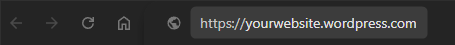
For example: yourbusiness.wordpress.com
- If YES → You’re on WordPress.com’s free plan and you can use some of the community tools, but there is no real support for you.
- If NO → Keep checking…
2. Check where you log in
Where do you go to edit your website?
- Do you log in at wordpress.com/log-in? → You’re on WordPress.com
- Do you log in at yourdomain.com/wp-admin? → You’re self-hosted and NOT a WordPress.com customer
If you are a WordPress.com customer, your login page should look like this:
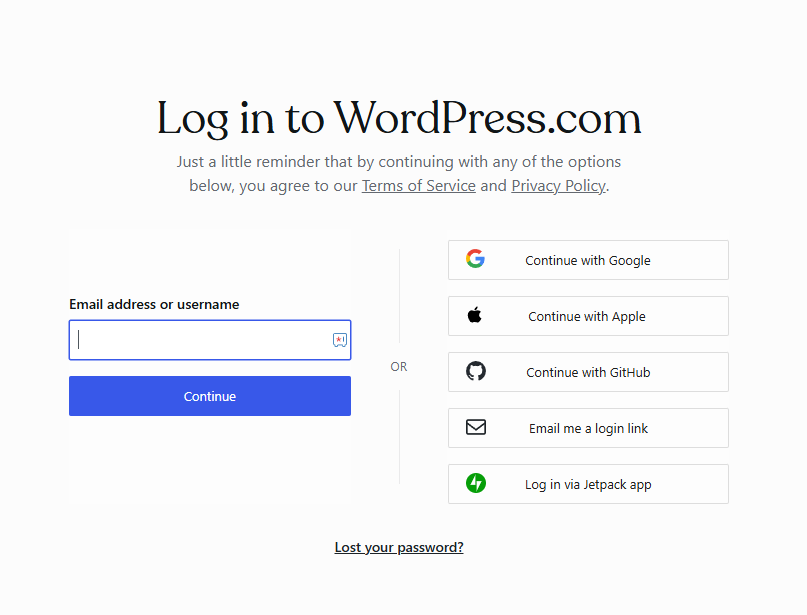
3. Check who you pay for hosting
This is usually the clearest indicator. Who do you send money to each month or year?
- WordPress.com or Automattic → You’re a WordPress.com customer
- Bluehost, SiteGround, Kinsta, GoDaddy, HostGator, or any other hosting company → You’re self-hosted
4. Look at your admin dashboard
When you’re logged into your site, look at the top left corner:
- See a “W” logo that links to WordPress.com? → You’re on WordPress.com
- Just see your site name? → Likely self-hosted
5. Still not sure? Check your domain registration
Where did you buy your domain name (like yourwebsite.com)?
- Bought it through WordPress.com → Probably WordPress.com hosted
- Bought it elsewhere (Namecheap, GoDaddy, etc.) → Likely self-hosted
What It Means If You Are Or Are Not Hosting With WordPress
If you’re on WordPress.com: You ARE a WordPress.com customer, and you MAY have access to WordPress customer service depending on your plan. Continue to the next section to understand what support you actually get.
If you’re self-hosted: WordPress.com is NOT your hosting provider, which means WordPress will NOT provide WordPress customer service for your website. Your hosting company (Bluehost, etc.) is your first point of contact. Keep reading to understand what limited support is available to you.
The bottom line: Most business websites use WordPress.org software hosted on a separate hosting company. This means “WordPress customer service” doesn’t exist for you—WordPress didn’t build your site, doesn’t host your site, and won’t support your site. You’re using their free software, but you’re on your own.
What Will WordPress Customer Support Help With
Here’s what you can actually get help with if you’re a WordPress.com customer:
WordPress.com platform issues:
- Problems logging into your WordPress.com account
- Billing and subscription questions
- WordPress.com-specific feature questions
- Domain management within WordPress.com
- Site migrations between WordPress.com plans
- WordPress.com-provided themes and plugins
Basic guidance:
- How to use WordPress.com features
- Understanding your plan’s capabilities
- Basic CSS help (on higher-tier plans)
- Navigating the WordPress.com dashboard
What WordPress Customer Service WILL NOT Help With
This is where it gets frustrating. Even as a paying customer, WordPress.com support won’t help with:
❌ Anything related to self-hosted WordPress sites
❌ Third-party plugins and themes:
- Custom plugins you installed
- Third-party premium themes
- Plugin conflicts or errors
- You’ll hear “Contact the plugin developer”
❌ Custom code and development:
- Custom PHP, JavaScript, or complex CSS
- Theme customization beyond basic settings
- Custom functionality development
❌ Content and design work:
- Creating content for your site
- Writing or editing your pages/posts
- Design and layout changes
- Image editing or optimization
❌ Advanced technical issues:
- Complex performance optimization
- Advanced security configurations
- Database optimization
- Most troubleshooting beyond basic problems
❌ WordPress support & maintenance tasks:
- Ongoing content updates
- Regular plugin updates (for plugins you added)
- Continuous security monitoring
- Regular performance checks
As you’ve probably guessed, SupportMy.Website will help with all of these things. Click here to see services and plans.
You’ve Probably Figured Out That WordPress Customer Service Isn’t Going To Help You, So What Do You Do?
First, let’s recap:
- Most business websites DON’T have WordPress customer service available – they’re self-hosted using WordPress software, which includes no official support, but are not hosted with WordPress.
- Even WordPress.com support is limited to platform issues, not wordpress website support, maintenance, and management.
- Hosting company support is even more limited to JUST server-related problems
- Plugin and theme support is fragmented across different developers
- What businesses actually need is comprehensive, ongoing website support from a dedicated team
WordPress is excellent software, but it is just software, not a management business, and specifically requires a website support and maintenance company to do that work.
Get the Website Support & Maintenance Your Business Needs
I hope this has been helpful, but I suspect it’s been more frustrating than anything. If you still need WordPress customer service and help with WordPress support and maintenance, we can help you with a one off-problem or as an ongoing support team to make sure everything is smooth, your site is up, and everything is operating properly.
Author:
Jason Long, CEO

Jason Long is the founder and CEO of JHMG and SupportMy.Website. He is a serial problem solver and entrepreneur with 25 years of experience in business building. Jason’s ventures range from agriculture to healthcare with a focus on web-based technology. He has extensive experience in software development and have operated as a developer, UX designer, graphic designer, project manager, director, executive coach, and CEO. At JHMG, he operates not only as the leader of the organization, but also as a SaaS Consultant helping businesses start, build, grow, scale, and exit their SaaS businesses.
Jason is also an experienced world traveler who regularly visits destinations worldwide, and is passionate about community growth, social issues, fitness, and family.
Jason Long’s Linkedin
Website: JasonMLong.me
X: @jasonmlong